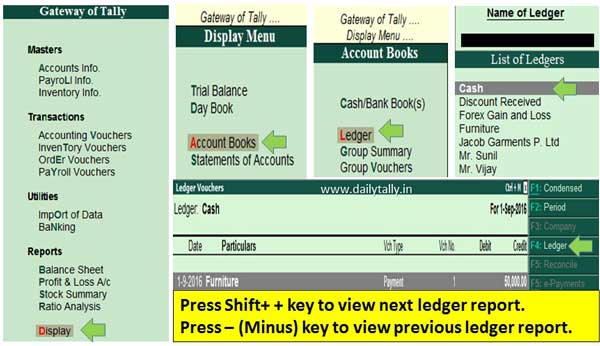All we know Tally ERP 9 is very popular accounting cum inventory software. During watching the different reports we have to use different methods. Today we discuss quick ways which help us how to do report navigation in Tally ERP 9.
During working on Tally ERP 9 software we have to view four top section in namely Masters, Transactions, Utilities and Reports. Master section is used to create the structure of any firm or company. Transaction section allows you to record different transaction in the active company Tally ERP 9. Utilities section allows you to do different banking task along with import the data as per your requirement in active company.
Must Read: How to recovery corrupted data in Tally
Reports section is an important part which is automatically prepare by the Tally Software. With the help of reporting section you can easily view, print, email, export different reports as per your need.
How to do report navigation in Tally ERP 9
During view, print, export or sending the email of different reports you have to do report navigation in Tally ERP 9. There are lot of ways from which you can easily do report navigation in Tally ERP 9. You have to take few simple steps which helps you to easily navigation in the report section in Tally ERP 9.
Step 1: Open an existing company in which you want to do report navigation in Tally ERP 9.
Step 2: If you want to start report navigation for ledger accounts then you have to click on the GOT > Display > Account Books > Ledger option.
Step 3: Select any ledger account which report you want to view in active company. In ledger vouchers window, If you want to view next ledger account report then you have to press Shift + + shortcut key in Tally ERP. If you want to view previous ledger account report then you have to press – (Minus) key.
Must Read: Interstate Stock Transfer with Stock Journal Voucher in Tally
Note: You can also press F4 function key and select any required ledger account to view the ledger account report.
I hope after reading this guide you can easily understand how to do report navigation in Tally ERP 9. If you have any query or any suggestion regarding this guide then please write us in the comment box. Thanks to all.