Hi you know very well that Tally is an important accounting cum inventory software which also provide different taxation facility. There are lot of vouchers used in the Tally software without doing entries in these vouchers there is no effects made on current accounting. Today we discuss about the most important Inventory Voucher which name is Stock Journal Voucher which is used to transfer stock from one godown to any another godown, but both godowns are situated within the state.
Stock Journal Voucher in Tally:
If you want to transfer any stock from one godown to another godown with the state then you have to use Stock Journal voucher in Tally software. You have to press ALT+F7 Shortcut key to make entry in the Stock Journal voucher in Tally.
Must Read: How to use Sales Voucher in Tally
E.g.If you have Computer Books 100pcs@200 each in your main location godown now you want to transfer 30pcs of computer books @200 each from main location godown to MI Road godown, and what stock transfer entry made in Tally.
Steps to make entry in Stock Journal Voucher in Tally:
Step 1: First you have to create another godown with the name of “MI Road” in Tally software by choosing GOT (Gateway of Tally) > Inventory Info. > Godowns > Choose “Create” optin in Single or Multiple Godown category:
Name: M I Road
Under: Primary
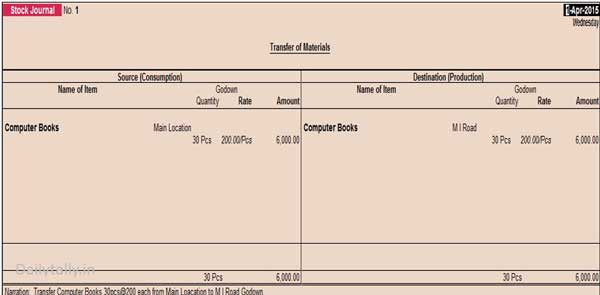
Step 2: Make entry in the Stock Journal Voucher by choosing GOT > Inventory Vouchers > Press ALT+F7 shortcut key to active the “Stock Journal” voucher in Tally.
How to View of Print Report of Stock Transfer/ Godown wise:
Stock Transfer Report:
If you want to view of print monthly Stock Journal Voucher Entries then you have to take following steps which is given below:
GOT (Gateway of Tally) > Display > Stock Transfers > Select the month then press enter key.
Godown Report
GOT (Gateway of Tally) > Display > Statements of Inventory > Select “Godowns” option > Choose the name of Godwon or you can also choose Primary option to view all godowns report.
Must Read: How to delete or restore lines during voucher entry in Tally
I hope after reading this article you will be able to do entry in the Stock Journal Voucher in Tally software and if you like this article then give your important suggestions in the comment box and also share this article.
radhakanta parida
Dear Sir,
After stock transfer first location to second location location then first location hasn’t change because first location increase the item. i will talk to you regarding in this matter.
priya
why this accept more amount stock if we tranferred 45000 stock then how its accept 55000 stock
abdul gaffar
i wan to learn to tally in deaply
Amit Sharma Post author
Dear Abdul,
First tell me are you related to commerce background or not? If you have commerce background then you have to read all the articles which is related to Tally. If you don't have commerce background then you just write me i will solve your problem….
Amit Sharma Post author
Dear Abdul,
If you want to learn tally in deeply then you just send your contact number. I will talk to you regarding this matter.
Rajib Deuri
Sir.
Really i want to learn tally completely in short duration.
kindly help me if possible.