During working on Tally.ERP 9 software you need to give hardcopy to your customer’s of sales invoice in columnar format. This feature allows you to add an additional discount column in sales invoice. At this situation a professional person of Tally. ERP 9 easily solve your problem, but rest of the user face the problem too much. Now, Tally ERP 9 – Separate discount column on invoices article helps you to provide the quick solution of your query.
Must Read: How to Create Multiple Payment POS Invoice in Tally ERP
There are two types of discount which we use in day to day accounting: Cash and Trade discount. Cash discount is given to the customer during the cash sales entry. Trade discount is given when you need quick payment from the creditor against credit sales.By default there is no additional column is used in the sales voucher for discount amount. This article help all the users who want to create or print separate discount column in Tally.ERP during printing sales invoice.
Tally ERP 9 – Separate Discount Column on Invoices
Tally ERP 9 – This article allows all the Tally users to easily create separate discount column on sales invoice. Normally when you are working in Tally.ERP 9 there is no additional column display on your sales voucher. This article helps you to easily show or print seprate discount column on invoices. In that situation most of the users want to know how to insert additional column to show discount in the sales invoice. Now, there is no need to worry after reading this article you will be able to know how to use Tally ERP 9 – seprate discount column on invoices.
Step 1: Open an existing company in which you want to use separate discount column on invoices in Tally ERP 9. Now press F11 or click “Features” option in button bar of Gateway of Tally.
Step 2: Select Inventory Features or press F2 to open Inventory features window. Turn on “Separate discount column in invoices – Yes” and save the settings.
Must Read: Interstate Stock Transfer with Stock Journal Voucher in Tally
Step 3: Make entry in sales voucher from Gateway of Tally > Accounting Vouchers > Press F8 (Sales Voucher). Now, you will get separate discount column of Invoices in sales voucher. After save the sales voucher again active the previous sales voucher entry by pressing “Page UP” key. Press ALT+P to print the active sales voucher in the columnar format with discount column.
This article helps you to easily use Tally ERP 9 – Separate Discount Column on Invoices features. Now you can print of show discount column on your sales voucher. If you have any query regarding this article then write us in the comment box. Thanks to all.
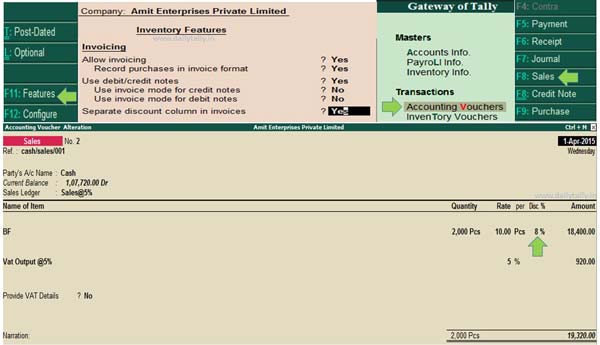
Olusegun
if you allow a discount that means that you less some amount of the commodity in which the total will be lesser than the actual. now when i used discount allowed in tally, the amount i want to less was added to the price of the commodity increasing the total amount. that is what i sold for $200 when i applied discount allowed of $10 the balance should carry total of $190 but instead it was showing $210. Please i need explanation. thank you.
K G
How to show additional schemes in invoice?
s accounts
Kindly explain me how can I show discount on total value (means including transporttaion, insurance etc..) in TALLY as in tally it is showing discount only for item total.
Feroz
I am using tally for accounting.I have problem while giving discount at the end of sales invoice.It effects the cgst and sgst accordingly the discount given. BUt at the same time it effects cess amount in a wrong way.As the discount given in the invoice in percentage should less the cess amount in the same percentage but my cess amount get lesser than calculations.
Sweety nath
Can we show the discount value in the pos sales voucher and not the discount percentage??
Amit Sharma Post author
Hi Sweety,
Thanks for query. You can view discount value at the place of discount percentage with the help of Add-on-Feature on your Tally ERP software.
Wangmayum Iqbal Sheikh
Sir Discount column in Tally is showing as Percent % so it’s possible to make it in Value
Amit Sharma Post author
Hi Wangmayum Iqbal Sheikh,
Thanks for query. You can view discount value at the place of discount percentage with the help of Add-on-Feature on your Tally ERP software.
Venkatreddy
How to give discount in rupees instead of percentage?
ALHLESH KUMAR
DISCOUNT GIVEN IN SEPARATE COLUMN IS NOT SHOWING IN DISCOUNT LEDGER PLEAS HELP .HOW TO SHOW DISCOUNT IN LADGER
kamal
is it possible to write NIL in Discount Coloum during sale voucher
ajoy tanti
most helpfull
pooja
but how to calculate discount in tally