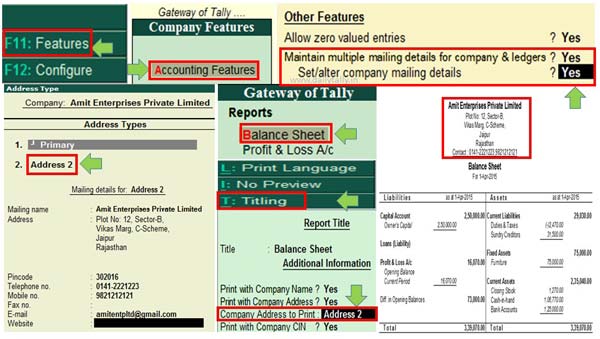Mailing details is used to set the address for any company and related ledger accounts in Tally.ERP. Sometime you need to print another mailing detail for company & ledger at the place of primary address. This guide helps you how to use multiple mailing details for company and ledgers in Tally ERP.
Tally is an important accounting cum inventory software which is widely used in different countries. If you have updated version of Tally ERP then you will get different interesting and latest features. All we know mailing detail is used to set the address of any company or related ledger account in Tally.ERP.
Must Read: Important Shortcut Keys of Tally
During company or ledger account creation we have to set primary address in Tally.ERP software. With the help of this latest feature you can easily change your primary address with secondary address during printing or mailing the company report. If you have an updated version of Tally ERP then you’ll get the benefit of this feature. We have to take an example to easily know how to take benefit of this feature. For eg. During company creation you have to set the primary address of your company.
Steps to use multiple mailing details for company and ledgers in Tally ERP
Now during printing the Balance Sheet, Profit & Loss account etc you have to print the secondary address at the place of primary address. In that situation you have to take few simple given steps, have a look:
Step 1: Open an existing company in which you have different entries. Press F11 to open the “Company Features” window.
Step 2: Select “Accounting Feature” and turn on both given features:
Maintain multiple mailing details for company & ledgers? – Yes
Set/alter company mailing details – Yes
Now you can see the default Primary mailing address of the company in the Address Type window. If you want to add secondary mailing address for the active company then type the secondary mailing address at the below of “Primary” mailing address.
Step 4: To print the secondary mailing address go to GOT > Balance Sheet > Press ALT+P (For Print) > Press ALT+T or click Titling option in the vertical button bar.
Step 5: In the “Report Title” box you have to select secondary mailing address at the place of primary mailing address in “Company Address to Print” line.
Must Read:How to recovery of corrupted data in Tally
Step 6: Press enter to save the settings and again press ALT+Z to zoom the print preview window. Now, you can see secondary mailing address is shown at the place of primary mailing address in Tally.ERP.
This article is helpful for all those users who want to learn something new in Tally.ERP. After reading this article you can easily set or use multiple mailing details for company and ledgers in Tally ERP. If you have any suggestion regarding this article then write us in the comment box. Thanks to all.