Tally ERP is an important accounting cum inventory software which allows you lot of interesting and useful features during day to day accounting. During watching the reports we need to use “Display” option in Tally ERP 9. During watching the reports you have to face problem to search particular amount in Tally ERP 9.
Most of the Tally novice users have to watch one by one all the records and count how much ledger amount match to particular amount. In that situation we have to spend our lot of time and at current time your image will be down if you take lot of time to get the final result.
How to search particular amount in Tally ERP 9
Most of the person have to spend lot of time to search particular amount in Tally ERP 9 during watching the reports. But after reading this guide your problem will be resolve and you will be able to get the required result in a short period. There are lot of interesting and useful features of Tally ERP 9.
For example If you have lot of records in your active company and want to search only those transactions which ledger amount is greater than Rs. 50000. In that situation we have to take few given steps which helps you to search particular amount in Tally ERP 9.
Step 1: Opening active company in which you want to search particular amount records in Tally ERP 9.
Step 2: To view day wise transactions just go to GOT (Gateway of TallY). Click on the Display option which is located in the Report section. Now click on the Day Book in the Display box.
Step 3: Either click on the Period option from vertical button bar or you can also press ALT+F2 Tally shortcut key. Now set the period as per your requirement.
Step 4: Click on the Range option from the vertical button bar or you can also press ALT+F12 Tally shortcut key. Now, you will get Range of Information in Report dialog box which show only those lines satisfying the given conditions.
Step 5: Select Voucher option in the Type of Info. Select Ledger Amount in the having, Select “greater than” option from Range of Info. and fill 50000. Now, press enter key to get the list of all those ledger accounts which amount is greater than Rs.50000.
It is an useful for all those guys who want to learn something new about Tally ERP 9 software. After reading this guide you can easily and quickly search particular amount in Tally ERP 9. If you have any suggestion regarding this guide then please write us in the comment box. Thanks to all.
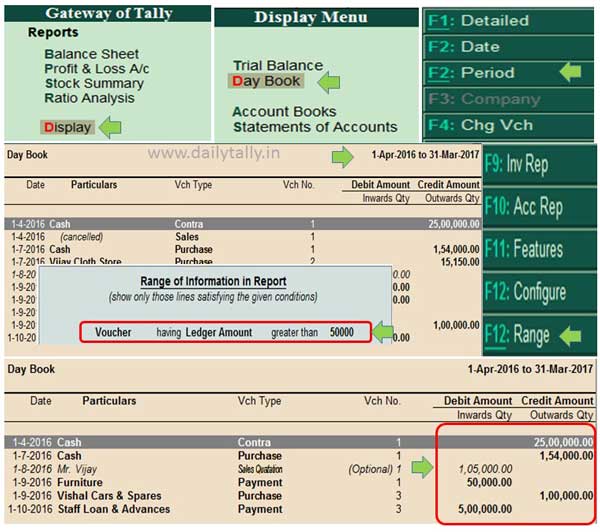
SM pugalenthi
I want to work in this