Reminder and covering letter is used to send confirmation receipt of forms to different parties. It is very useful for most of the companies which need receipt confirmation of balance amount. This article helps you how to print reminder and covering letter in Tally ERP.
Must Read: How to use TallyVault in Tally ERP 9
It is one of the most interesting and useful feature of Tally ERP. With the help of Reminder and covering letters you can send the forms and get the confirmation receipt of forms. It allows you to easily configured the text of the reminder and covering letter in Tally ERP. You can set or print company logo, distance from top and left, first and second paragraph text as per you need.
Steps to print reminder and covering letter in Tally ERP
Sometime you need to send reminder and covering letter to different parties to get confirmation of his account. If you have to print reminder and covering letter in Tally ERP for different parties then you have to take following given steps.
Step 1: Open the existing company in which you have to print reminder and covering letter in Tally ERP.
Step 2: To configure the reminder and covering letter click on the GOT> Press F12 (Configuration) > Click on the Printing option > Click on the “Reminder Letters” option. Turn on company logo, distance from top and left, first and second paragraph information.
Step 3: To print the reminder letter select GOT > Choose “Display” option > Choose “Statement of Accounts” > Choose “Outstanding” option > Select any “Ledger” or “Group” option and choose any required ledger or group.
Must Read: How to split active company data in Tally ERP
Step 4: Click on the “Age wise” option or press F6 key. Select the “Ageing method” in the “Ageing Analysis” box.
Step 4: Click on the “Print” option or press Ctrl+P. Press “N” in the “Printing Ledger Outstanding” dialogue box. Set “Print Reminder Letter – Yes“.
After reading this article you can easily print reminder and covering letter in Tally ERP. It helps you to send the reminder and covering letter in Tally ERP to your parties. If you have any suggestion regarding this article then write us in the comment box Thanks to all.
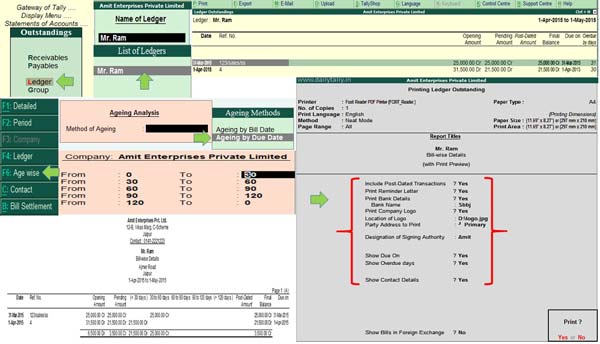
archana gangrade
how we can mail this reminder letter to parties?
Amit Sharma Post author
Yes you can do this job but if you have original Tally ERP software. First you have to configure your Tally ERP software with Email server then you can not only send reminder letter but also send different reports to any body.