Payment voucher play an important role during daily accounting in any accounting software. With the help of payment voucher you can easily made any cash or cheque payment entries in your accounting software.
Dear Friends, you know very well that Tally is accounting cum inventory software which provide different accounts, inventory features which different taxation part. At present time Tally is used out of 100 countries due to its user friendly nature. You can also prepare payslips, attendance sheet and many more in the payroll report. Tally is widely used in different countries due to its user friendly features. After reading this article you will be able to use Payment voucher in Tally.
Payment voucher in Tally:
Voucher Types in Tally:
There are 18 vouchers already created in Tally software, which is divided into two parts:
1. Accounting Vouchers
2. Inventory Vouchers
Must Read: How to use Reversing Journal and Optional Vouchers in Tally
Accounting Vouchers:
There are 10 accounting vouchers already created in Tally software. You can create, delete or modify other vouchers as per your requirement.
Inventory Vouchers:
There are by default 8 inventory vouchers are automatically created in Tally software. You can create, delete or modify other vouchers as per your requirement.
Today we talk about one of the most important accounting voucher which name is “Payment Voucher” in Tally. Payment voucher is used when you paid any amount in Cash/ Cheque/ DD to any party against any credit purchases or any due amount or give loan to any person. You have to press F5 function key to activate this type of voucher in tally accounting software.
Payment Voucher (F5)
This voucher is used to paid any type of expenses either direct or indirect expenses by cash/chque/dd to any party. You can also use this voucher to pay bill amount against credit purchases through this voucher.
Exp: Paid Salary 10000 and Rent 5000
Dr. Salary 10000
Dr. Rent 5000
Cr. Cash/Bank 15000
Exp: Cash purchases 25 Pcs of Hard Disk @ 2000/- from M/s Ram of Rs. 50000
Dr. Purchases 50000
Cr. Cash 50000
Must Read: How to use Debit Note Voucher in Tally
I hope you like this post. Give your important suggestions regarding this post in the comment the box. Thanks.
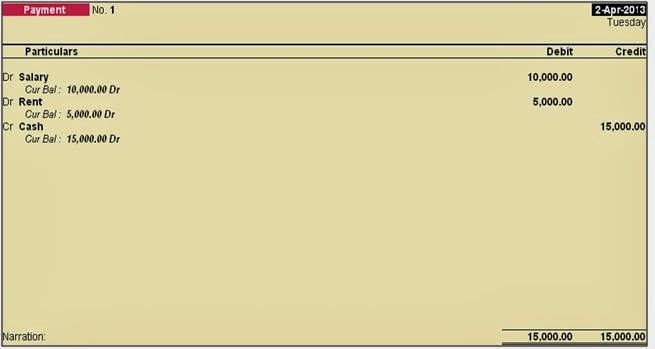
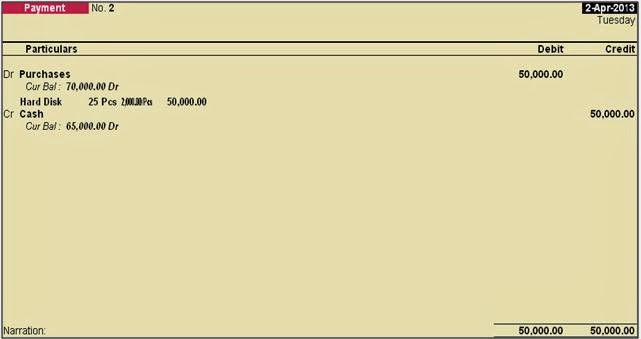
Aswini sasmal
Thanks to you … sir
robinroniii
nice explained payment voucher
Amit Sharma Post author
Dear Robinroniii,
Thanks for writing….