During working on accounting software sometime you need to restore or delete line during voucher entry in Tally ERP 9. Here is restore or delete line during voucher entry in Tally guide.
Dear Friends, You know very well about the Tally software. At present time Tally is one only most popular accounting cum inventory software that handles the day to day all routine operations of any business unit very effectively. It is widely accepted by the different accounts for its user friendly nature.
Must Read: How to recovery of corrupted data in Tally
Tally provides different accounting and inventory features that allow any user to maintain his company accounts effectively. Lot of person ask question during working on Tally software is it possible to delete line during voucher entry or hide or unhide any line during watching all these entries in the reporting part?
Process to restore or delete line during voucher entry in Tally:
This question also arise by the H.R. during facing the interview for the post of accountant in any company. The answer of this question is yes you can easily remove or delete any particular selected line during voucher entry and also hide or unhide and selected line from reporting part.
How to remove any line from voucher entry:
If you want to remove any line from voucher entry then you have to take following steps which is given below:
Step 1: Create a company or open an existing company in the Tally or Tally.ERP software.
Step 2: Make any entry in any voucher or you can also open any existing entries in active company.
Step 3: After activating any voucher entry take the cursor on that line, which you want to delete or remove then press CTRL+D shortcut key.
How to delete or restore any line during watching report:
E.g. If you are watching “April” monthly report and now you want to remove any particular line from active window then you have to take following steps:
Step 1: Create a company or open an existing company in the Tally or Tally.ERP software.
Step 2: GOT (Gateway of Tally) > Display > Accounts Book > Cash/Bank Book(s) > Select “Cash in hand’ and press enter until you watch all ledger voucher entries.
Step 3: Select any line which you want to remove then press “Alt+R” shortcut key to remove select line. You can select any specified line by pressing “Spacebar” or you can also select all lines by pressing “Ctrl+Spacebar” then press “Alt+R” to remove all selected lines.
Step 4 If you want to recover one by one removed lines then press “Alt+U” or if you want to restore all lines in quick mode then press “Ctrl+U” short-cut key.
Must Read: Interstate Stock Transfer with Stock Journal Voucher in Tally
I hope you like this restore or delete line during voucher entry post. Give your important suggestions in comment box regarding this post and share your knowledge with your friends, colleague, family members and others. Thanks.
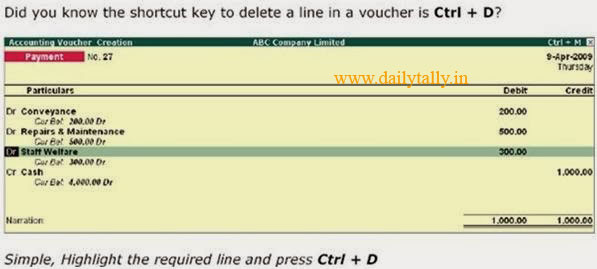
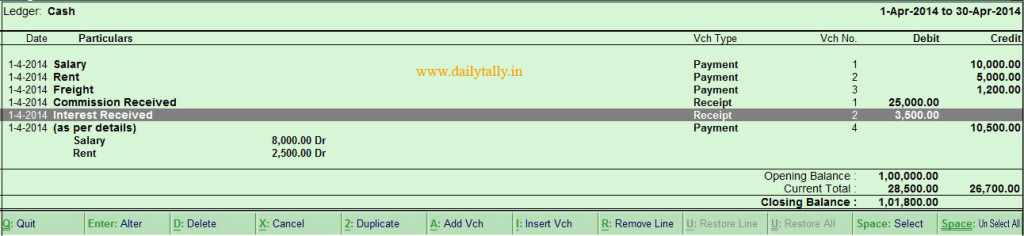
GAJENDRA PANDEY
VERY GOOD SIR G
Amit Sharma Post author
Dear Gajendra
Thanks for writing… keep in touch…
BINDHU
HOW TO HIDE THE TALLY VOUCHERS…NOT ALT + R ….SOMEBODY CHECKING THE LEDGER DONT SEE SOME VOUCHERS …IT IS POSSIBLE…?
sam
how I recover my delete entry from tally ?
jingkay
Do you know how to INSERT a line in voucher cause I can my entries to be in order.
Amit Sharma Post author
After inserting a new voucher from Day book refresh your active company data or you can also press Ctrl+AlT+R (Rewrite) from Gateway of Tally to bring then in a sequential format.
krishjh
nahi hota
Amit Sharma Post author
Hi, Thanks for writing. You can easily delete or restore lines of any voucher in Tally, if you read all steps properly.
Neeraj kaushik
How recover delete voucher entry
ARJUN
Download the file attached below File Name : rbin9-erp.tcp
sonali kankriya
how to calculate FD ya investment interest ?????
bishnu
one sale voucher has deleted but it shows in tally as
‘DELETED -AUDITED VOUCHER” now i want to remove this “‘DELETED -AUDITED VOUCHER”
I request you all please help me on this issue.
thank bishnu
j p bisani
In Ledger voucher outstanding only selected bills should remain rest all should be invisible
Bella
Hi if I deleted one invoice in the tally. Is there any possibility that they will know/check that invoice deleted? Or it will be permanently? Pls advice. Thanks
Paras Jangid
how can restore the deleted entry in telly erp9.
I have delete the full month entry from the telly by mistake plz suggest how can restore the same
Amit Sharma Post author
Hi Paras,
If you delete all the entries permanently then there is only one way you have to restore them with the help of restore command. But this command is useful when you have proper backup of your active company. But if your complete data is corrupt then you have to recover corrupted data in Tally by clicking on this given link: https://dailytally.in/recovery-corrupted-data-in-tally
santosh kumar
some vouchers of tally are deleted but if we don’t have backup of our data then how will we recover it
Ashmi
Can I find all the hidden entry’s list separately in tally erp 9? If yes how?
Amit Sharma Post author
Dear Ashmi,
Yes you can easily find hidden entry during viewing reporting section. You have to read this article https://dailytally.in/remove-or-restore-lines-in-reports-of-tally-erp. It’ll help you to get back all hidden lines one by one or at once in Tally software.
Abdul
Hi,
Could someone share what is the shortcut or a way to insert a line during voucher entry. Like we have Ctrl + D to delete a line in the existing multiple line JE, what is the shortcut for inserting a line in between the multiple line JE.
Thanks
Abhishek Sharma
Hi
Here is all shortcut key of tally
jingkay
Did you find the answer, please share I want to know also.
Vipra Toshniwal
Ctrl + D: To delete a line in a voucher
When i use this shortcut, this deletes two lines together rather than one. Can you help me with this..??